Overview
Adds API documentation using Swagger or ReDoc.
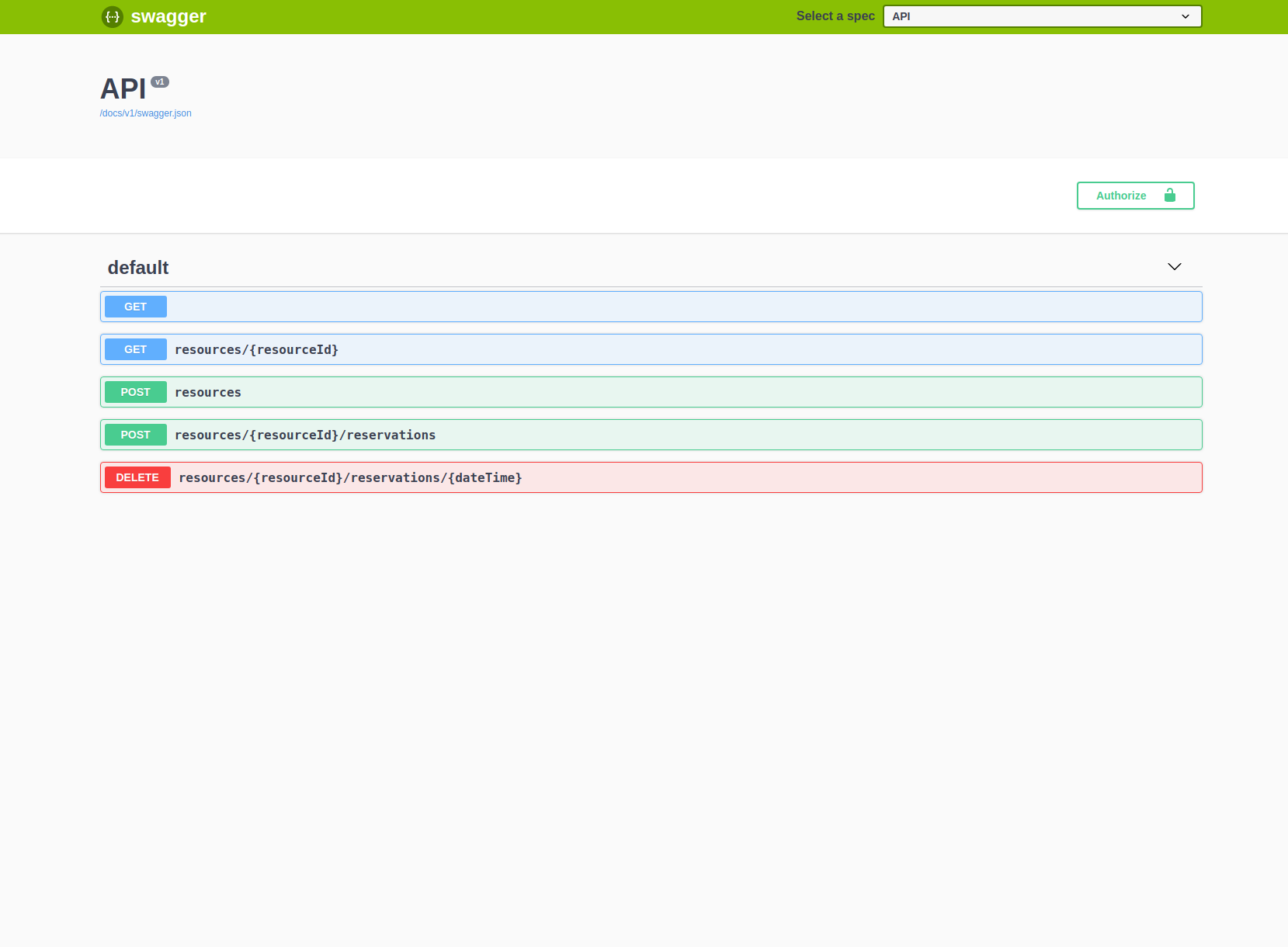
Installation
dotnet add package Convey.Docs.Swagger
Dependencies
Options
Enabled- determines whether documentation is enabledReDocEnabled- iffalseSwaggerUI is used to render documentation. Otherwise uses ReDocName- name of the documentationTitle- title of the documentationVersion- version of the documentationRoutePrefix- endpoint at which the documentation is going to be availableIncludeSecurity- determines whether documentation security (via JWT) is going to be activated
appsettings.json
"swagger": {
"enabled": true,
"reDocEnabled": false,
"name": "v1",
"title": "API",
"version": "v1",
"routePrefix": "docs",
"includeSecurity": true
},
Usage
Inside Startup.cs extend IConveyBuilder with AddSwaggerDocs() and IApplicationBuilder with UseSwaggerDocs():
public IServiceProvider ConfigureServices(this IServiceCollection services)
{
var builder = services.AddConvey()
.AddSwaggerDocs();
//other registrations
return builder.Build();
}
public void Configure(this IApplicationBuilder app)
{
app.UseSwaggerDocs();
}
Having this done your docs should be available at http://{host}:{port}/{routePrefix}